Video walls are multi-screen setups which are becoming increasingly common in public spaces. A typical video wall consists of multiple screens tiled together or overlapped in order to create one large screen. A wide variety of screen types can be used to create video walls. There are screens specifically designed for them, or a simple TV can be used.
Creating a video wall provides greater flexibility in screen setup and screen sizing. A video wall can be used to create huge, highly visible content in public or private spaces. OptiSigns has very powerful video wall capabilities. Pair the world’s best digital signage software with larger screens for superior signage!
Benefits of Video Walls
There are numerous benefits to using a video wall. Here are some of the most prominent.
Great Quality in a Variety of Settings
Video walls look phenomenal in natural light. This is a massive advantage over video wall alternatives, such as rear projectors. Backlit displays common to video walls such as LCDs, LEDs, QLEDs, and OLED screens will display just as well in natural settings as not. With natural light making a comeback in public indoor spaces, this is more important than you might expect at first.
Higher Resolution Options
It’s common sense: more screens joined together? Clearer image, easier to see from distance, eye-catching. Video walls can - shockingly - display video, but it can also do more than that. The use cases for this are clear and obvious, with almost unlimited potential. Animations, interactives, bright colors…as long as your video wall processor can handle it, your video wall can display a massive image with no loss of detail.
The OptiSigns ProMax player supports 4K video output across a max of 4 screens. Simple and uncomplicated.
Modern or Futuristic Aesthetic
Video walls can transform a ho hum space into something truly captivating. The experience of seeing large screens display crystal clear video in public spaces is still novel for many. What used to be confined to dimly lit movie theaters is made possible thanks to this new technology.
A common sights in sci-fi movies, video walls are only just starting to creep into the public consciousness. This gives them a futuristic look which fits nearly any setting.
This sharp aesthetic is great for the video wall’s owner. In a sports bar, a video wall makes the big game look even bigger. In a clothing store, a video wall sells the fashion concept behind the store. You get the idea.
What’s more, the larger size of a video wall is much better at catching the eye than a single screen. This makes them an important tool in the attention economy. More than ever, it’s critical to stand out. Video walls are better than any signage option at attracting attention. When paired with OptiSigns software, you’ll see far more engagement than you’d believe.
How OptiSigns Handles Video Walls Better
We’ve touched on a few of OptiSigns’ video wall capabilities above, but we’ll go into even more detail here.
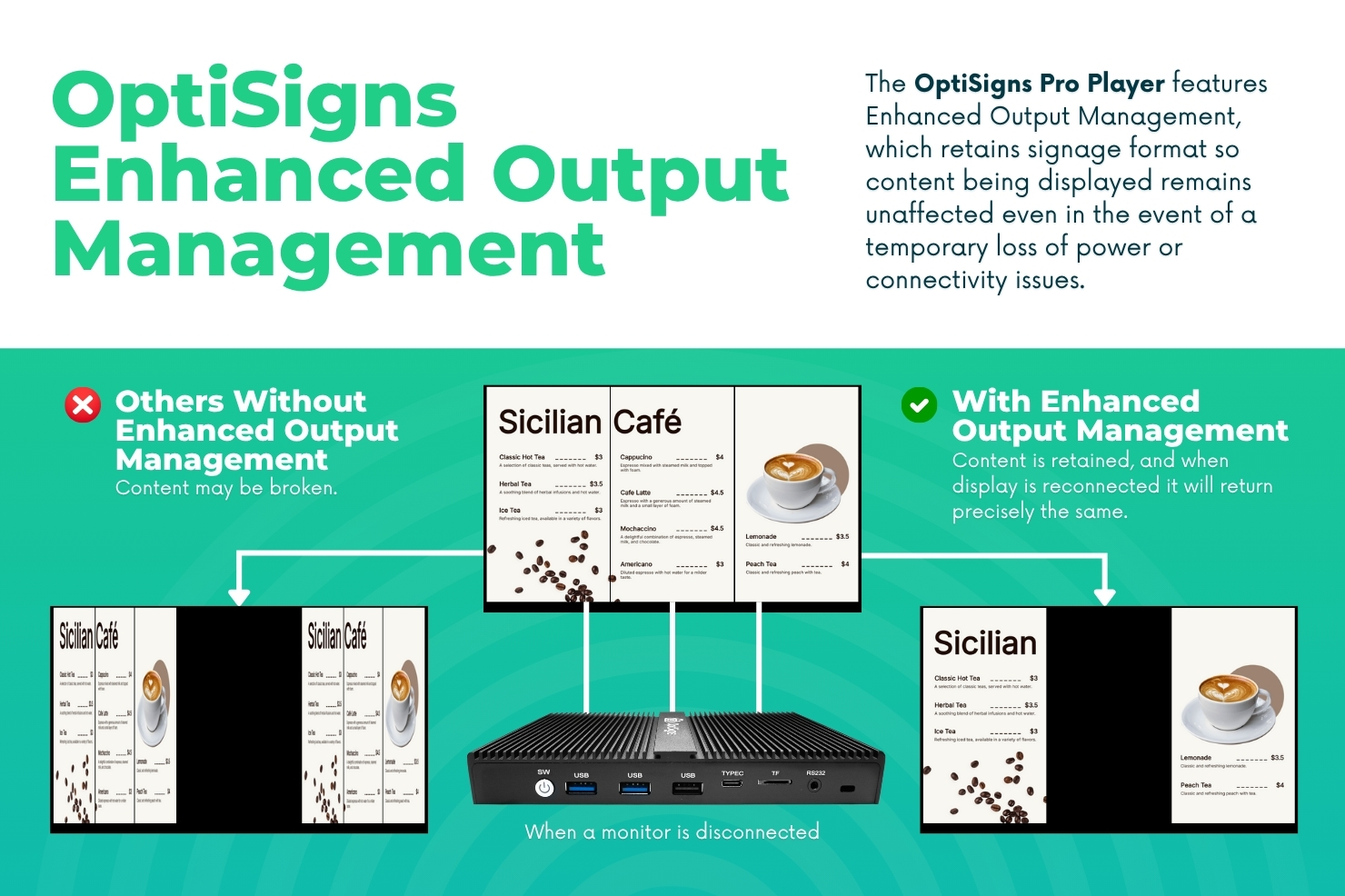
Minimal Maintenance Requirements
Video walls set up with OptiSigns are set it and forget it. Once you’ve created your Video Wall app and pushed it to your video wall, it will play 24/7. An Operational Schedule can be utilized to shut down your video wall during downtime, and automatic updates can be scheduled as long as your player has access to the internet.
If you want to change your display, this all can be done remotely via the OptiSigns portal. You won’t need to mess with the player itself after it’s been set up. This is fantastic for synchronizing video walls across several locations, and keeping your display fresh and relevant.
The displays themselves? Should you choose to use LED screens, those have at 50,000 hours of performance in them. That’s well over 5 years of continuous use before they start to degrade. Compared to other options, that’s as close to endless as you’ll find.
Flexible Screen Layout Potential
Video walls can be displayed creatively, with all kinds of pattern and layout possibilities. The most basic are horizontal lines, vertical lines, or 2x2. Nothing prevents you from mounting your screens in all kinds of patterns. Abstract, curved…the sky’s the limit.
With the OptiSigns ProMax player, you can use our Enhanced Output Management to keep your screens running in case of an outage. When one screen goes out for whatever reason, the other two or three screens are completely unaffected.
Enhanced Output also lets you make your dream 3-or-4-screen layout a reality. With these capabilities, your video walls can be customized to great effect.
Compatible with Digital Signage Software
Many video walls are powered by video wall controllers. These are specialized hardware designed to display video walls exclusively.
An OptiSigns ProMax Player provides the benefits of a high-powered video wall controller, but with the added bonus of gaining access to all the great features of OptiSigns.
This includes:
- App integration
- Scheduling and automation
- Dynamic data mapping
- Massive template and feed library
- Far more
With OptiSigns, your video walls will be ready in a snap. Even better? Your video walls will be able to display more than just video. Anything you want to use multiple displays for, you can. That can be a complete digital menu board, video conferencing, internal communication display, manufacturing floor status update - anything you like.
Perfectly Synchronized Output. Single Device.
A challenge many video wall controllers have is synchronization. Often there are multiple controllers attempting to spread a video across a large number of screens.
With the OptiSigns ProMax player, all four video wall screens are running the same video at the same time. The output is no different than if it were pushing a video to a single screen. This means no odd timing issues and flawless playback.
OptiSigns Video Wall Hardware & Requirements
To make a video wall with OptiSigns, there are three requirements:
- OptiSigns ProMax digital signage player*
- OptiSigns Standard Plan ($10/mo/screen)
- Video Wall Add-On ($25/mo/wall)
Thus, running a single video wall will be the cost of the player plus a monthly cost of $35/month.
*NOTE: The OptiSigns Pro Player is also compatible with video walls, but can only handle up to 3 screens at once with 1080p output. We generally recommend our ProMax player to those wanting video wall capabilities.
Creating a Video Wall in OptiSigns
We have a whole video about creating video walls in OptiSigns:
The process can be simplified into these steps:
- Create an OptiSigns account and purchase an OptiSigns Pro or ProMax player
- Purchase a Video Wall add-on
- Create or upload content to the OptiSigns portal
- Set up your Video Wall app
- Push your Video Wall app to your Pro/ProMax player, attached to the desired screens
That’s it!
Try OptiSigns for Free!
Looking to add digital signage video walls to your business, but not sure we can handle everything you need? No problem. We offer a free, 14-day trial and full access to our litany of features for the duration.
Have questions? Concerns? Comments? Ideas for a new feature? Let us know at support@optisigns.com.






